

Implement the automated Pоwer Bi analytics system into your project in just 4-7 weeks
The easiest way to stay up to date with everything happening in your company... even remotely







END-TO-END ANALYTICS AND DASHBOARDS FOR BUSINESS
100% accuracy and security of your data

Available from any device at any time of the day


Integration with any IT systems
Clear analytics of all sales funnels and lead generation

Complete automation of all your reporting

Clear visualization in DASHBOARD

Click on the report you are interested in and flip through the pages to view data :
Look how cool and clear it looks...



Переверни телефон горизонтально
Переверни телефон горизонтально
Переверни телефон горизонтально
01. Marketing
You understand exactly which advertising sources bring the most revenue and profit, and which ones you need to urgently disable, and instead invest in more profitable channels
02. Sales Department
Your sales department is literally at your fingertips, so you see not only the revenue and profit for each salesperson, but also the number of calls, talk time, conversions, and working hours
03. Management
At any moment, you know what is happening in your company at each level of the organization, and you have a complete understanding of all your financial and accounting data
04. Automation
You have clear visuals of all figures — a dashboard on any device. Neither you nor your employees need to spend time compiling reports, delving into and calculating figures
View this presentation to better understand all your benefits
BE SURE TO CLICK PLAY
and watch this short video. You will understand how BI analytics works
and watch this short video. You will understand how BI analytics works
Fully automated end-to-end analytics
Power Bi analytics is automated, accurate, convenient, and reliable like a Swiss watch
What if we just compare different analytics systems with you right now…
What if we just compare different analytics systems with you right now…
What if we just compare different analytics systems with you right now...


Protection:
Connection:
Financial statements:
Server support:
Visualization:
Integration with regular software:
Automatic update:
Reports:
Accessibility:
Filtering:
Bookmarks:
Mobile version:
You can connect almost any offline or online screen data source
High level of protection using Microsoft servers (TDE encryption technology)
You can create a Dashboard of any reports in the system
No IT specialist consultation is required to support Power Bi
Built-in visualization library. Constantly updated. Over 150 elements
Full integration with Microsoft products. Ability to embed Dashboard elements into Microsoft products
Automatic update of information in real time
Easy to send reports. Generated automatically
Easy to use as a company-wide tool. There are role-based customization restrictions for different employees.
Extensive filtering capabilities. Combines only specified data
Ability to combine data from different reports into one panel
Ability to view both reports and dashboards in any screen orientation


Protection:
Connection:
Financial statements:
Server support:
Visualization:
Integration with regular software:
Automatic update:
Reports:
Accessibility:
Filtering:
Bookmarks:
Mobile version:
Basically, sources that use a programming interface to access databases
Low level of protection
The system cannot replace specialized programs for creating reports
Working with Tableau Server requires consultation with an IT specialist
Visualizations are standard, limited in updates
No integration with Microsoft products
Work with information by updating data links
Easy to send reports
Easy to use as a company-wide tool, there are customizable role restrictions for different employees
Combines only the specified data
CANNOT combine results in bookmarks
The mobile version DOES NOT SUPPORT the monitoring panel


Protection:
Connection:
Financial statements:
Server support:
Visualization:
Integration with regular software:
Automatic update:
Reports:
Accessibility:
Filtering:
Bookmarks:
Mobile version:
Import from multiple sources
The level of protection complies with corporate standards
You can create a report dashboard
No IT specialist consultation is required to support Server work
Visualizations are standard, limited in updates
No integration with Microsoft products
Automatic update of information in real time
It is difficult to send reports
DIFFICULT to use as a company-wide tool
When filtering, the system may combine data even if it is not necessary
CANNOT combine results in bookmarks
The mobile version DOES NOT SUPPORT the monitoring panel
Manage your company from anywhere in the world
Make quick and effective management decisions and manage your company and departments based on real data and numbers, not intuition.
Up-to-date analytics of all your data is available anytime of the day or night on any device convenient for you: laptop, tablet, as well as in the mobile application.
Data update time can be configured to your preference.
Up-to-date analytics of all your data is available anytime of the day or night on any device convenient for you: laptop, tablet, as well as in the mobile application.
Data update time can be configured to your preference.

Your entire business is at your fingertips
Neither you nor your employees need to spend time collecting huge amounts of data from different sources. All you need to do is open your laptop or phone and your entire business data is at your fingertips.
Make the right and quick decisions
All summarized information is available on several intuitive DASHBOARDS
TOP companies invest their time in MAKING THE RIGHT DECISIONS based on accurate data and do not waste valuable time collecting and comparing information from different sources and creating reports.
2020
2019
2021
2022
2023
Easy access management
CREATING NECESSARY ACCESS LEVELS and roles for employees with protection against accidental changes.





Easy implementation and management of analytics
Management:
Implementation:
You don't need to hire and maintain additional IT specialists
Even after implementing analytics, we are always in touch and will help with any issues you may have, for refinement, support or changes
Our support packages are dynamic, so you can always be confident in the accuracy and performance of your analytics
Even after implementing analytics, we are always in touch and will help with any issues you may have, for refinement, support or changes
Our support packages are dynamic, so you can always be confident in the accuracy and performance of your analytics
Together with you, we will draw up a clear technical task and create the most accurate, advanced and reliable analytics
Your participation in the implementation of the analytics system will be minimal
On your end, you only need to meet a few times so that we take into account all your wishes and determine the optimal tasks that will be required
Your participation in the implementation of the analytics system will be minimal
On your end, you only need to meet a few times so that we take into account all your wishes and determine the optimal tasks that will be required


Here's how we'll work with you to create the best and most accurate analytics...
From the first step to your finished analytics in just 4-7 weeks
01
Leave a request.
We will arrange a convenient time for you to call.
We will arrange a convenient time for you to call.
02
We hold a joint call to create technical requirements.
You tell us what is important for you to see in the analytics, and we find the most optimal solutions.
You tell us what is important for you to see in the analytics, and we find the most optimal solutions.
Prepayment.
After signing the NDA and the contract, you make the first 50% payment. Any form of payment.
After signing the NDA and the contract, you make the first 50% payment. Any form of payment.
05
09
Support for your project.
If necessary, we take on full support for your project's analytics. You don't need to keep an additional IT staff.
If necessary, we take on full support for your project's analytics. You don't need to keep an additional IT staff.
How will your task be solved?
06
Start implementing and integrating analytics into your company.
The main part of our work is when we connect and integrate all the necessary data into one understandable Power BI system.
The main part of our work is when we connect and integrate all the necessary data into one understandable Power BI system.
07
Approval and transfer of all access.
We will not only implement analytics, but also provide all the necessary training materials so that your employees adapt in the shortest possible time.
We will not only implement analytics, but also provide all the necessary training materials so that your employees adapt in the shortest possible time.
03
We create and approve precise technical requirements.
This is an important stage, when we determine clear deadlines and the budget for implementing analytics.
This is an important stage, when we determine clear deadlines and the budget for implementing analytics.
08
Full payment.
Payment of the remaining part of the amount.
Payment of the remaining part of the amount.
04
We sign a NDA and a contract.
We understand how important your security is, both at the analytics level and at the employee and contractor level.
We understand how important your security is, both at the analytics level and at the employee and contractor level.
Your company's data is securely protected
And now a few words about why we are confident in the reliability of your choice and 100% SECURITY of your data with Power BI
All data is secured with Azure SQL Transparent Data Encryption (TDE).
All data stored in Power BI is encrypted by default using keys managed by Microsoft.
Customer data stored in Azure SQL Database is fully encrypted using Azure SQL Transparent Data Encryption (TDE).
All data stored in Power BI is encrypted by default using keys managed by Microsoft.
Customer data stored in Azure SQL Database is fully encrypted using Azure SQL Transparent Data Encryption (TDE).

Magic Quadrant for Analytics and Business Intelligence Platforms.
Microsoft Power BI has been the leader in interactive visual analytics for many years.
2018
2022
2023
And here's what the growth of Power BI queries looks like in Google Trends since 2015
One of the main advantages of Power BI is AUTOMATIC DATA SUMMARIZATION from various sources and databases
Platforms
Systems
File bases
Databases
API
WMS
LMS
ERP
HR
WEB
Finance
Logistic
DATA BI — reliability and accuracy of management data
We have extensive experience in building, implementing, and training in analytics.
The country's best companies have already chosen DATA BI:
The country's best companies have already chosen DATA BI:











Your advantages when working with us:
Timeframe for self-implementation of BI
Selection of BI analyst
Creation of requirements for BI analytics
Integration with accounting systems
Setting up reports
TOGETHER for independent BI implementation
Creation of requirements for BI analytics
Integration with accounting systems
Setting up reports
TOGETHER for independent BI implementation
1 - 2 months
2 months
1 - 3 months
1 - 3 months
5 - 10 mon
2 months
1 - 3 months
1 - 3 months
5 - 10 mon
Cost of self-implementation of BI
Monthly salary
Annual salary
Annual taxes
Social contributions
TOTAL implementation cost:
Annual salary
Annual taxes
Social contributions
TOTAL implementation cost:
$1 500
$18 000
$4 360
$465
$22 825
$18 000
$4 360
$465
$22 825
Implementation timelines with DATA BI
Technical specifications
Full implementation
TOTAL implementation deadlines:
Full implementation
TOTAL implementation deadlines:
5 days
1 - 2 months
4 - 7 weeks
1 - 2 months
4 - 7 weeks
Implementation cost with DATA BI
Implementation of BI analytics
Maintenance per year
TOTAL implementation + maintenance:
Maintenance per year
TOTAL implementation + maintenance:
$1 000 - 5 000
$1 200 - 3 000
$2 200 - $8 000
$1 200 - 3 000
$2 200 - $8 000
Our team
Total experience in business, IT, data analytics, digital and development of over 100+ years
Yevhen Dovzhenko
СEO & Head of Analytics and Trainings
Olena Dovzhenko
CОO
Julia Bezsmertna
Analyst, lead development expert
Mykhailo Belenchuk
Analyst, lead development expert
Anastasia Pasochnyk
Mykhailo Kuznetsov
Head of Marketing
Marina Potapova
Head of Sales
Analyst, lead development expert

Service options
Business process audit
Development and approval of technical specifications
Integration with accounting system and up to 3 data files
Designing and building a cloud data storage
Reporting and dashboard creation - up to 20 visual components
Training of system users
Free post-system support - 3 months
Subscription fee - $100/month (if hosted on our resources and supported)
Great for small businesses - $1200
Development and approval of technical specifications
Integration with accounting system and up to 3 data files
Designing and building a cloud data storage
Reporting and dashboard creation - up to 20 visual components
Training of system users
Free post-system support - 3 months
Subscription fee - $100/month (if hosted on our resources and supported)
Great for small businesses - $1200
Basic package:
Business process audit
Development and approval of technical specifications
Integration with accounting system and unlimited number of data files
Integration to 6 or more services via API (CRM, advertising cabinets, etc.)
Design and creation of cloud data storage
Automation of data flows
Creation of reporting and dashboard - unlimited number of visual components
Setting up different levels of access for users with different organizational roles
Training of system users
Free post-system support - 12 months
Subscription fee - from $300/month (if hosted on our resources and supported)
Projects of any complexity - $4000+
Development and approval of technical specifications
Integration with accounting system and unlimited number of data files
Integration to 6 or more services via API (CRM, advertising cabinets, etc.)
Design and creation of cloud data storage
Automation of data flows
Creation of reporting and dashboard - unlimited number of visual components
Setting up different levels of access for users with different organizational roles
Training of system users
Free post-system support - 12 months
Subscription fee - from $300/month (if hosted on our resources and supported)
Projects of any complexity - $4000+
Premium package:
Business process audit
Development and approval of technical specifications
Integration with accounting system and up to 10 data files
Integration with 4 services via API (CRM, advertising cabinets, etc.)
Design and creation of cloud data storage
Automation of data flows
Reporting and dashboard creation -
up to 50 visual components
Configuring different levels of user access with different organizational roles
Training system users
Free post-system support - 12 months
Subscription fee - $200/month (if hosted on our resources and supported)
For small and medium businesses - $2000
Development and approval of technical specifications
Integration with accounting system and up to 10 data files
Integration with 4 services via API (CRM, advertising cabinets, etc.)
Design and creation of cloud data storage
Automation of data flows
Reporting and dashboard creation -
up to 50 visual components
Configuring different levels of user access with different organizational roles
Training system users
Free post-system support - 12 months
Subscription fee - $200/month (if hosted on our resources and supported)
For small and medium businesses - $2000
Optimal package:
Frequently asked questions
Power BI analytics is very easy to use.
Everything is updated automatically.
You only need to switch visual reports to understand the current information about the company.
You can provide the necessary levels of access for different employees and not worry about someone making unnecessary changes.
All data is pulled up automatically and in real time.
You can configure data updates hourly.
Everything is updated automatically.
You only need to switch visual reports to understand the current information about the company.
You can provide the necessary levels of access for different employees and not worry about someone making unnecessary changes.
All data is pulled up automatically and in real time.
You can configure data updates hourly.
Of course, you can always try to set up analytics yourself.
But there are a lot of pitfalls along the way, which experienced developers take into account at the very beginning.
That's why we try not to waste your time, but we will definitely need a few calls to initially set everything up the way you need it, so that in the future you won't have to redo the analytics structure.
But there are a lot of pitfalls along the way, which experienced developers take into account at the very beginning.
That's why we try not to waste your time, but we will definitely need a few calls to initially set everything up the way you need it, so that in the future you won't have to redo the analytics structure.
The whole advantage is that your employees are practically not involved in analytics. All data and reports are generated automatically and create intuitive visual dashboards.
This means that your employees are engaged in the things that are really necessary for the company, and not wasting time searching for information and compiling large reports.
Therefore, implementing analytics not only shows points for growth, but also increases efficiency and saves the company money.
This means that your employees are engaged in the things that are really necessary for the company, and not wasting time searching for information and compiling large reports.
Therefore, implementing analytics not only shows points for growth, but also increases efficiency and saves the company money.
Of course, implementing analytics alone cannot lead to increased profits, but it shows exactly where the company is spending more money than necessary, which department and employee are the least productive, which advertising campaign is ineffective, and where you are wasting time in logistics.
When you see and understand these numbers in a timely manner, you can quickly make the right management decisions that will contribute to your company's growth.
Therefore, we can say that analytics is a tool. Relying on it and the numbers, you can significantly increase your profit.
When you see and understand these numbers in a timely manner, you can quickly make the right management decisions that will contribute to your company's growth.
Therefore, we can say that analytics is a tool. Relying on it and the numbers, you can significantly increase your profit.
If you think so, we will not attempt to convince you. But we can say that we work with various niches and businesses, both small and large companies.
For all our clients, the use of analytics has been effective and led to an improvement in performance.
Why can't it be applied in your case?
Maybe you just don't see how.
So just leave a request and our managers will be happy to help you find growth points.
The request does not obligate you to anything.
For all our clients, the use of analytics has been effective and led to an improvement in performance.
Why can't it be applied in your case?
Maybe you just don't see how.
So just leave a request and our managers will be happy to help you find growth points.
The request does not obligate you to anything.
You definitely don't need to hire and maintain additional specialists.
Even after implementing analytics, we are always in touch and will help with any issues you may have, for refinement, support or changes.
Our support packages are very affordable , and you can always be confident in the accuracy and performance of your analytics.
Even after implementing analytics, we are always in touch and will help with any issues you may have, for refinement, support or changes.
Our support packages are very affordable , and you can always be confident in the accuracy and performance of your analytics.
Believe me, implementing analytics costs much less money than you lose every month if you don't see clear and understandable numbers.
Once you see how much you are losing and how much more you can gain from your business, you will want to implement two analytics, not one :)
Once you see how much you are losing and how much more you can gain from your business, you will want to implement two analytics, not one :)
Not all processes need to be re-engineered. It may affect some departments. For example, marketing will need to set up new link labels and then follow the system.
But mostly it is automated data collection and reporting that will not affect the core processes of the company.
You will simply start seeing your company's numbers more accurately and faster and make quick and correct decisions that will lead to your company's growth.
But mostly it is automated data collection and reporting that will not affect the core processes of the company.
You will simply start seeing your company's numbers more accurately and faster and make quick and correct decisions that will lead to your company's growth.

Service options
Business process audit
Development and approval of technical specifications
Integration with accounting system and up to 3 data files
Designing and building a cloud data storage
Reporting and dashboard creation - up to 20 visual components
Training of system users
Free post-system support - 3 months
Subscription fee - $100/month (if hosted on our resources and supported)
Great for small businesses - $1200
Development and approval of technical specifications
Integration with accounting system and up to 3 data files
Designing and building a cloud data storage
Reporting and dashboard creation - up to 20 visual components
Training of system users
Free post-system support - 3 months
Subscription fee - $100/month (if hosted on our resources and supported)
Great for small businesses - $1200
Basic package:
Business process audit
Development and approval of technical specifications
Integration with accounting system and unlimited number of data files
Integration to 6 or more services via API (CRM, advertising cabinets, etc.)
Design and creation of cloud data storage
Automation of data flows
Creation of reporting and dashboard - unlimited number of visual components
Setting up different levels of access for users with different organizational roles
Training of system users
Free post-system support - 12 months
Subscription fee - from $300/month (if hosted on our resources and supported)
Projects of any complexity - $4000+
Development and approval of technical specifications
Integration with accounting system and unlimited number of data files
Integration to 6 or more services via API (CRM, advertising cabinets, etc.)
Design and creation of cloud data storage
Automation of data flows
Creation of reporting and dashboard - unlimited number of visual components
Setting up different levels of access for users with different organizational roles
Training of system users
Free post-system support - 12 months
Subscription fee - from $300/month (if hosted on our resources and supported)
Projects of any complexity - $4000+
Premium package:
Business process audit
Development and approval of technical specifications
Integration with accounting system and up to 10 data files
Integration with 4 services via API (CRM, advertising cabinets, etc.)
Design and creation of cloud data storage
Automation of data flows
Reporting and dashboard creation -
up to 50 visual components
Configuring different levels of user access with different organizational roles
Training system users
Free post-system support - 12 months
Subscription fee - $200/month (if hosted on our resources and supported)
For small and medium businesses - $2000
Development and approval of technical specifications
Integration with accounting system and up to 10 data files
Integration with 4 services via API (CRM, advertising cabinets, etc.)
Design and creation of cloud data storage
Automation of data flows
Reporting and dashboard creation -
up to 50 visual components
Configuring different levels of user access with different organizational roles
Training system users
Free post-system support - 12 months
Subscription fee - $200/month (if hosted on our resources and supported)
For small and medium businesses - $2000
Optimal package:
Fill out the form below
By clicking the button you agree
to the privacy policy
to the privacy policy
Fill out the form below
By clicking the button you agree
to the privacy policy
to the privacy policy
Fill out the form below
By clicking the button you agree
to the privacy policy
to the privacy policy






